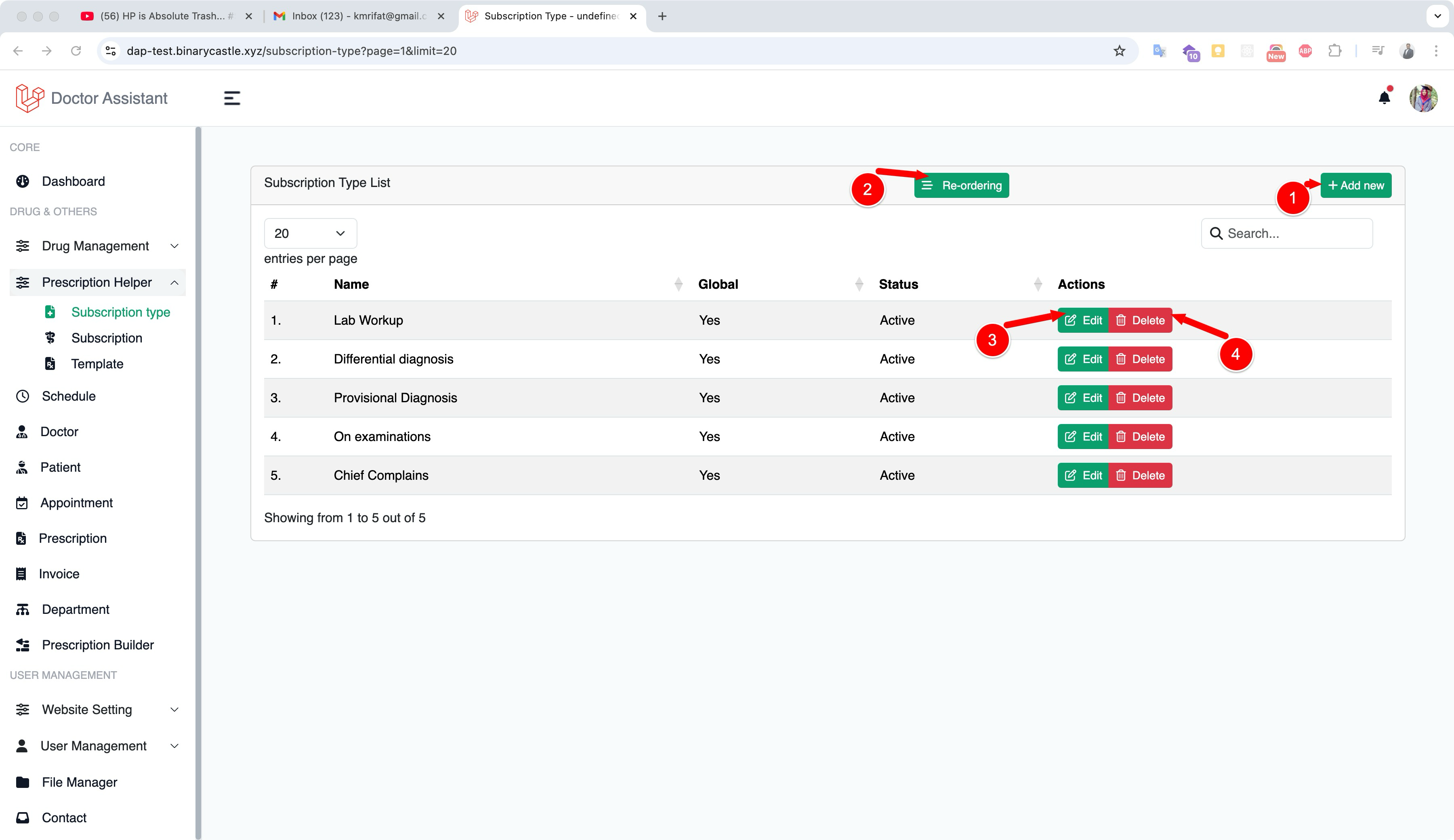Prescription Helpers
Prescription helper is allow to make the prescription easy, once you put any new subscription / subscription type / drug / advice / strength or any other thing in an prescription, it will be stored by the system automatically so it can be use further when you start typing any of the word what wrote before in the particulate field.
Templates
It's same as Prescription the different is that you don't need an appointment or patient store a prescription template. You can store few template which you can repetitively use while you write an actual prescription. Note that you can modify your prescription while you are using any template.
Create Template
To create a template click on "Prescription Helper" from the left sidebar then click on Template. Click on Add New Button to create a template.
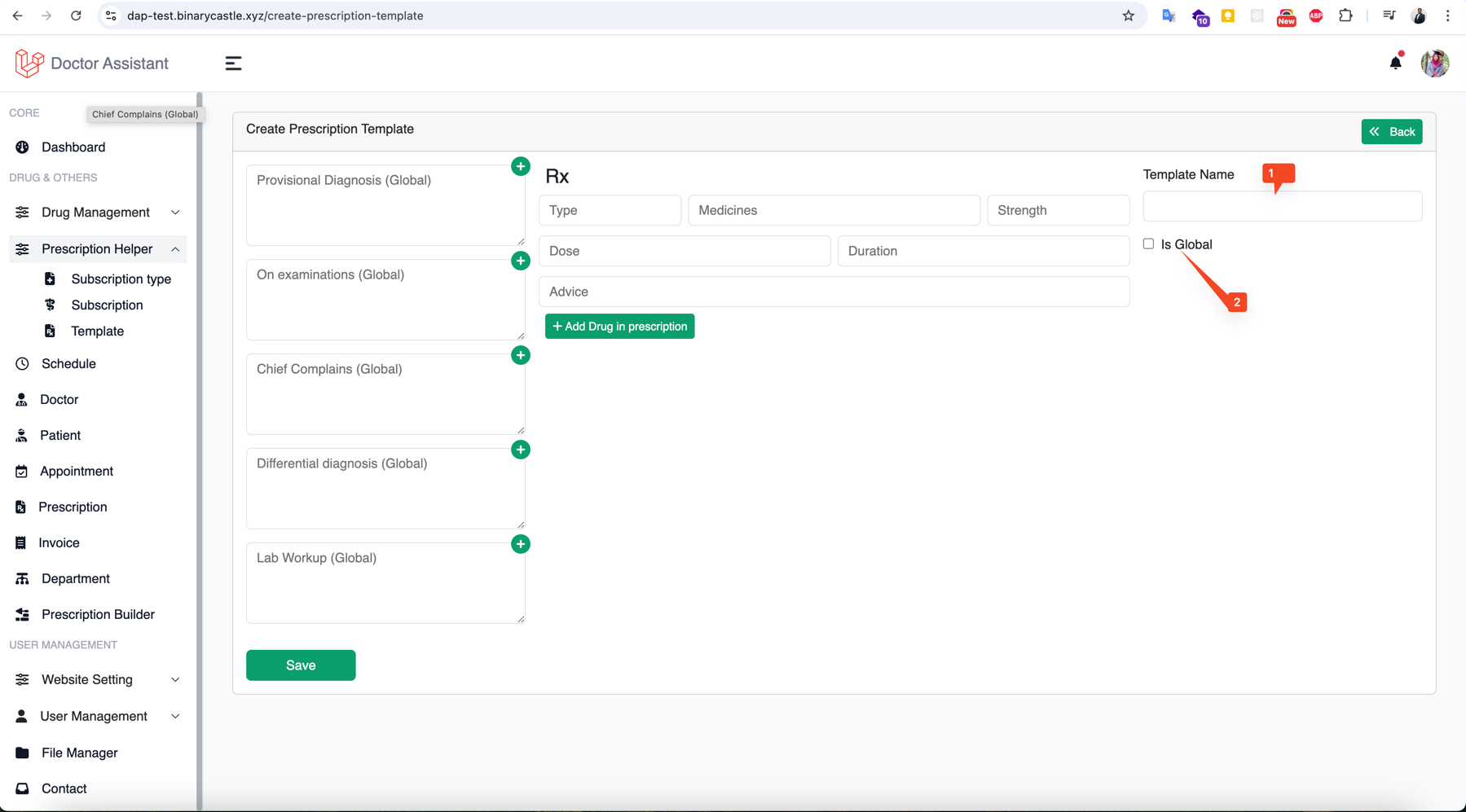
Give your template a name as identifier and it's required
Is global will allow to use your template to other user / doctor rest of the parts are as same as Create Prescription.
Use a Template
You can use template during writing a prescription
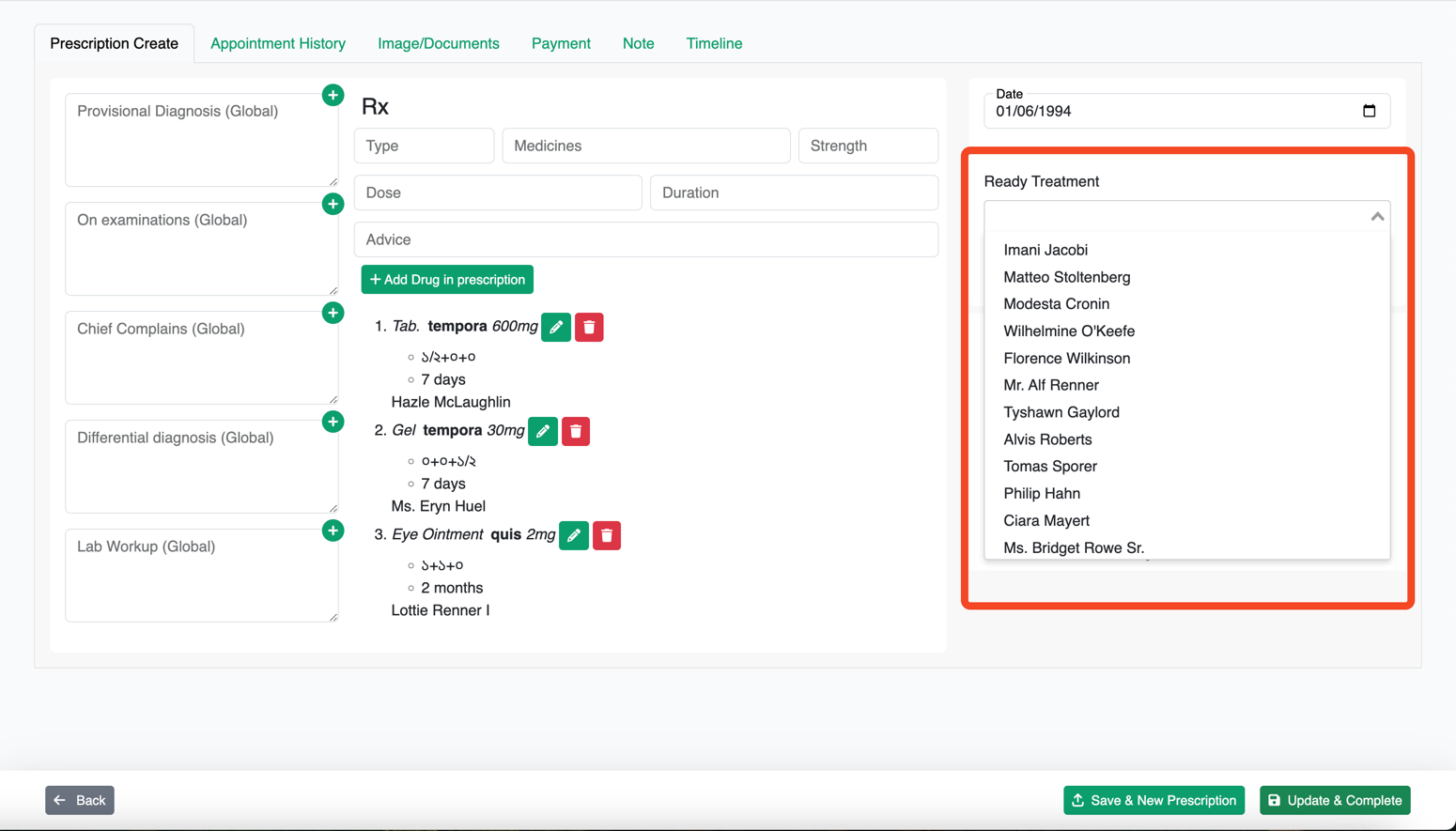
Use this read mark (ready treatment) to use template in your prescription.
Subscription Type
By Default You will see Provisional Diagnosis, On Examination, Chief Complain, Differential diagnosis and Lab Workup. But if you want you can modify their title, create a new one and reorder them as you want.
To create, edit, delete or reorder Subscription type Click on "Subscription Type" under Prescription Helper from left sidebar.
Subscription Helpers
![]() You will see a plus button on top of the Subscription type. By clicking on it you will all the Subscriptions what you added earlier in other prescription. You can also create helpers without creating a prescription. To do that click on Prescription Helper then Subscription. Now you can add a subscription to a subscription type.
You will see a plus button on top of the Subscription type. By clicking on it you will all the Subscriptions what you added earlier in other prescription. You can also create helpers without creating a prescription. To do that click on Prescription Helper then Subscription. Now you can add a subscription to a subscription type.