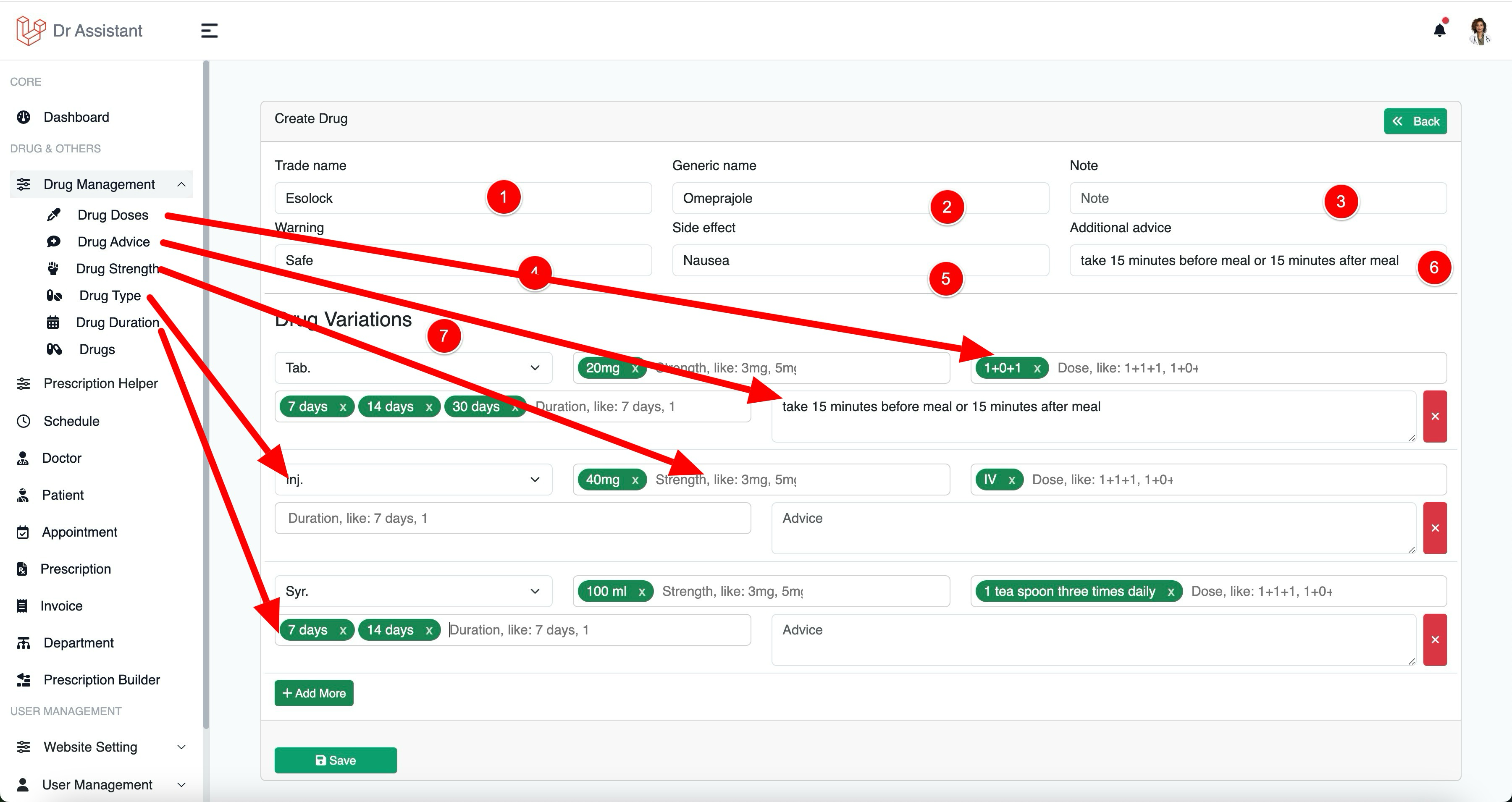Drug Management
Proper drug management can you improve your experience at prescription writing.
Create Drug
To create a Drug you need click on Drug Management from the left sidebar then click on Drugs, then click on Create Drug button on the top of Drugs table.
You should this screen
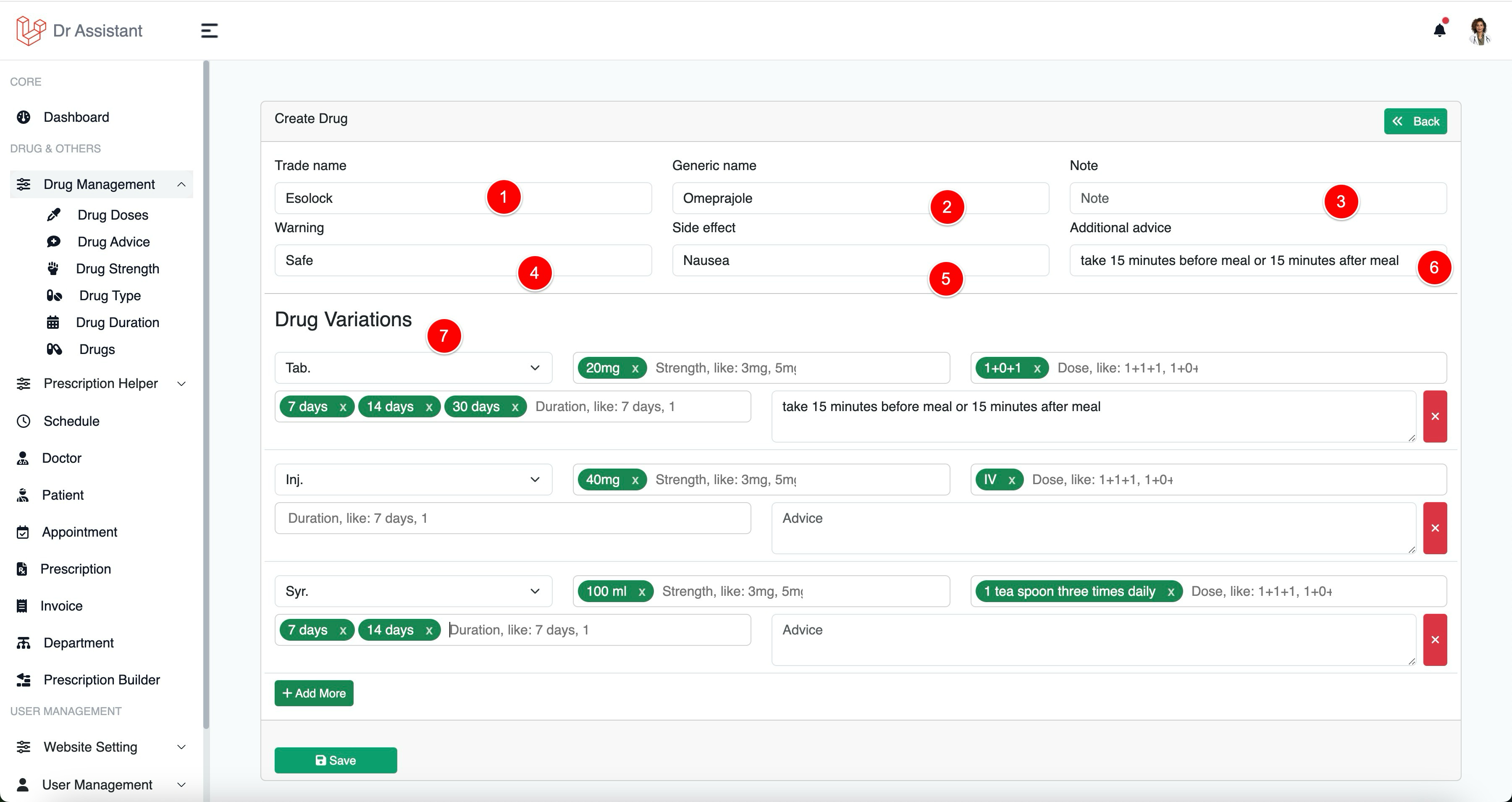
Enter the trade name of the drug
Enter generic name of the drug
Enter drug note if you have any (not required)
Enter drug warning if have any (not required)
Enter drug side effect if have any (not required)
Enter additional advice if have any (not required)
Drug Variations: this is the most important part and this will improve your prescription writing experience to next level, Check this image to know the drug variations reference at where you can manage variations data.
Drug Variations
Drug variation at Prescription Writing
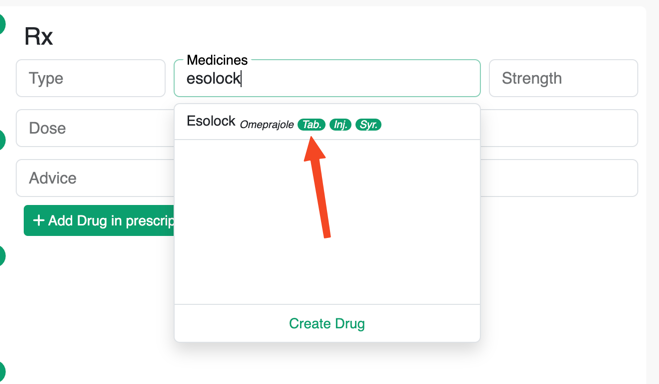
As you can see we can see all the types what we added ruing drug creation, now clicking on tab, inj or Syr it will automatically fill the rest with boxes with default data what you added during drug creation