Schedule
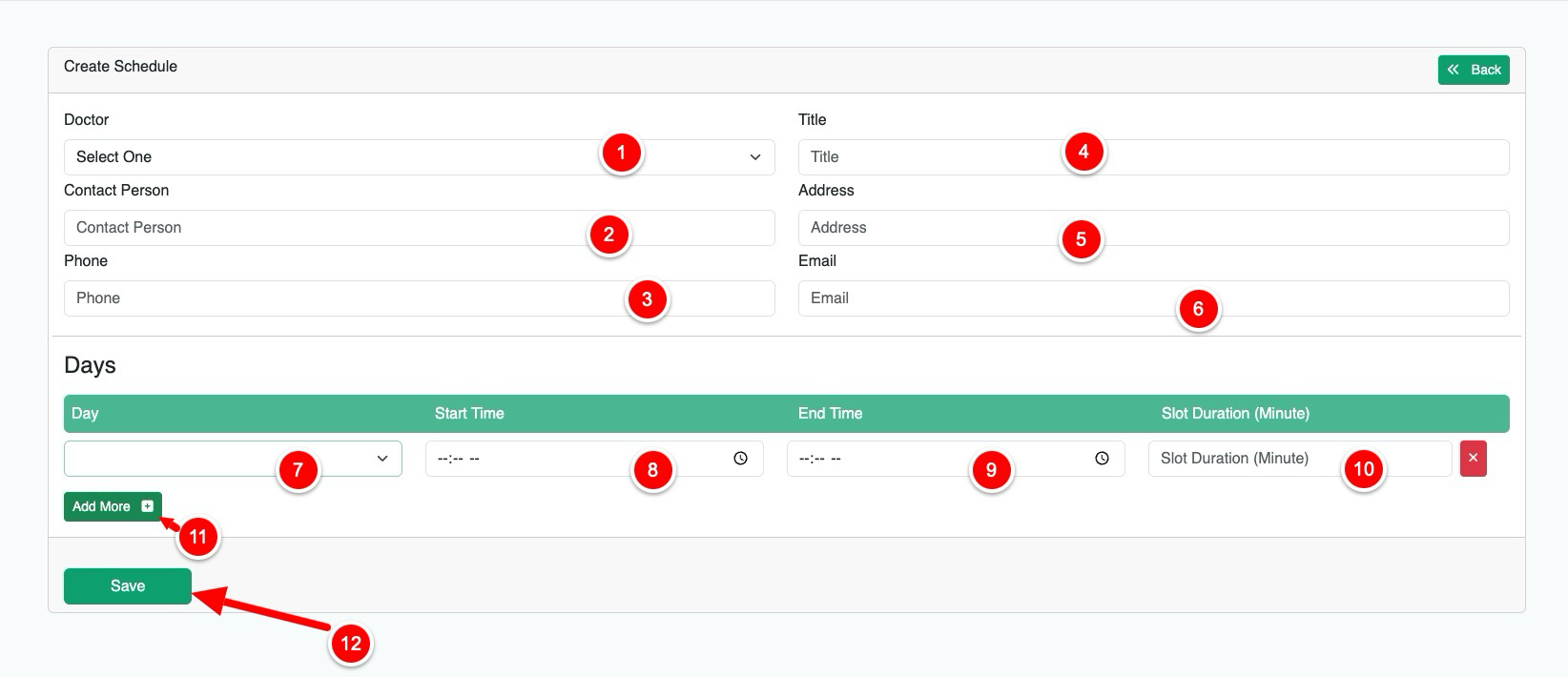
Creating a Doctor's Schedule
Select Doctor Select the doctor for whom you want to create a schedule.
Contact Information
Enter the contact person's full name
Enter the contact person's phone number
Enter the contact person's email address
Schedule Details
Enter a descriptive title (e.g., "Consultations at City General Hospital")
Enter the complete address (e.g., "123 Medical Center Road, Dhaka, Bangladesh")
Time Slots
Select the day of the week from the dropdown menu (Monday to Saturday)
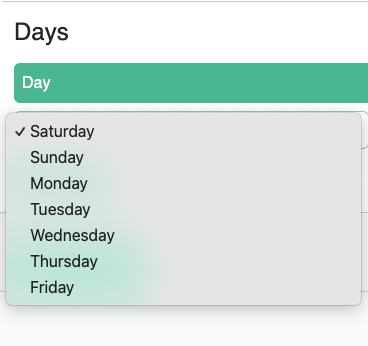
Enter the start time (e.g., "10:00 AM")
Enter the end time (e.g., "2:00 PM")
Enter the duration of each appointment in minutes
Last modified: 12 April 2025