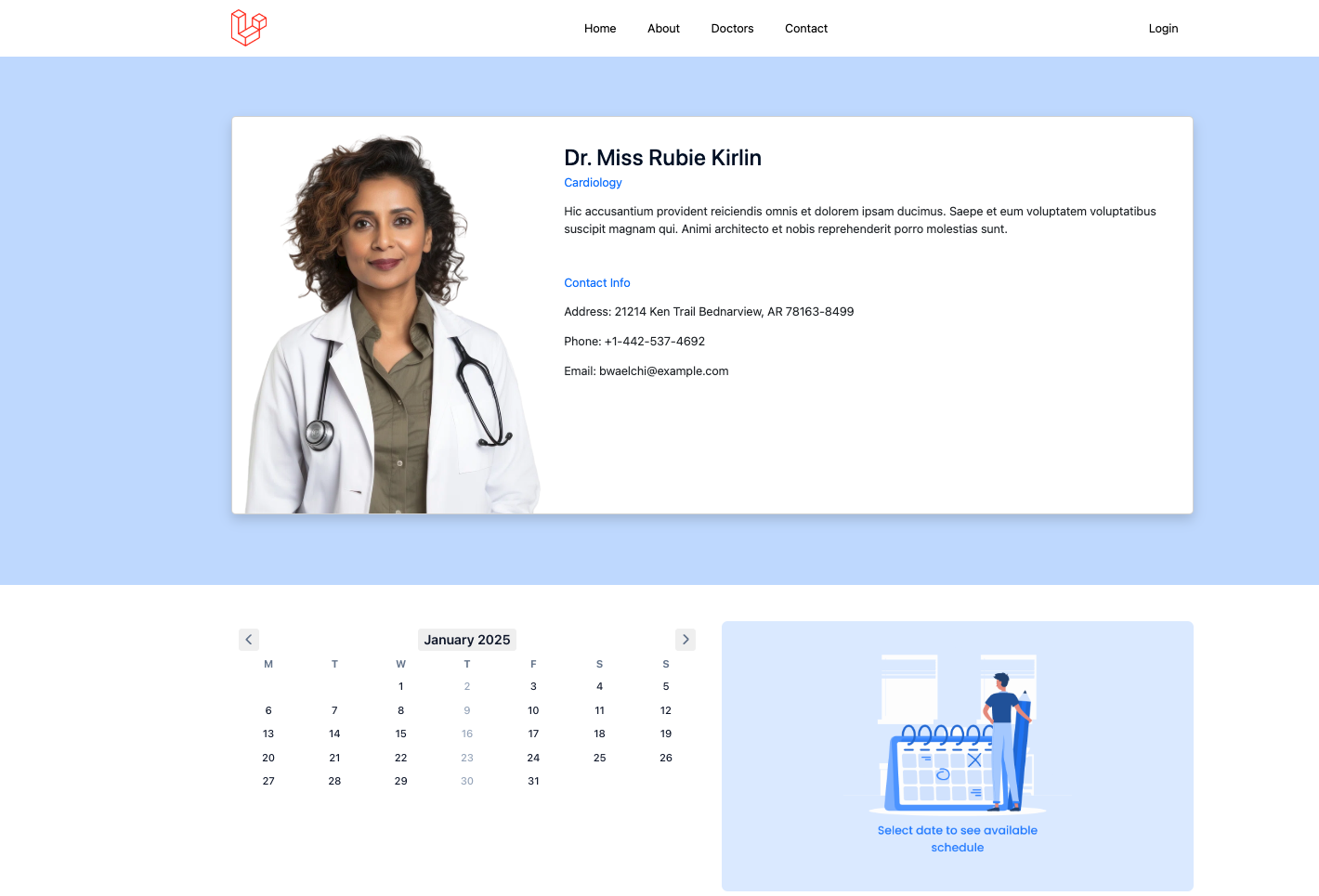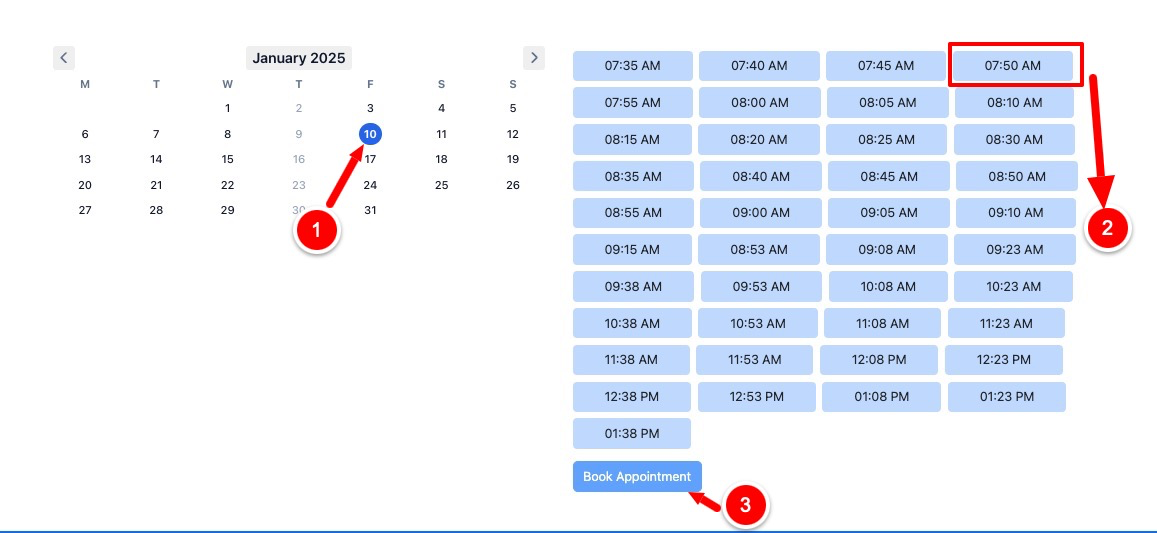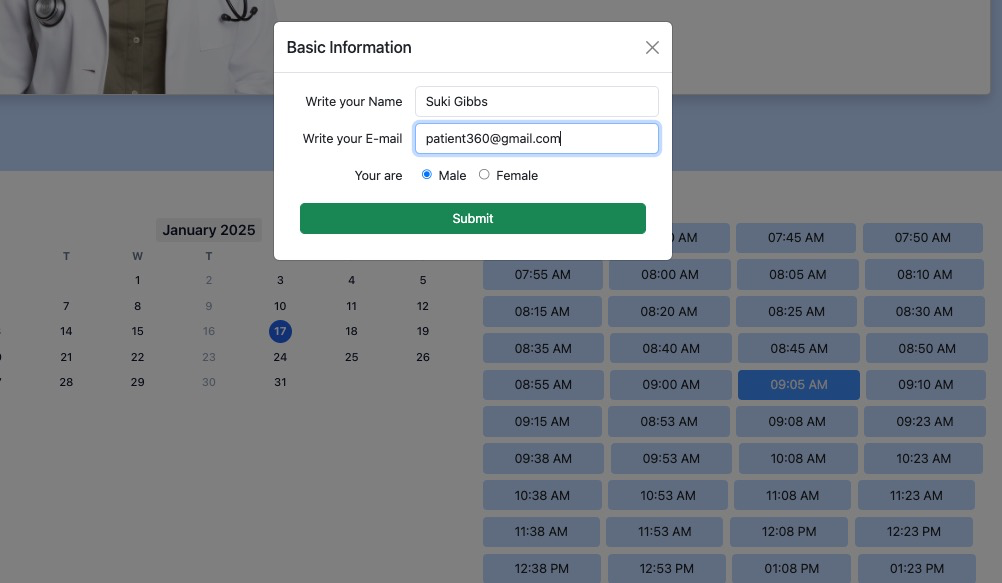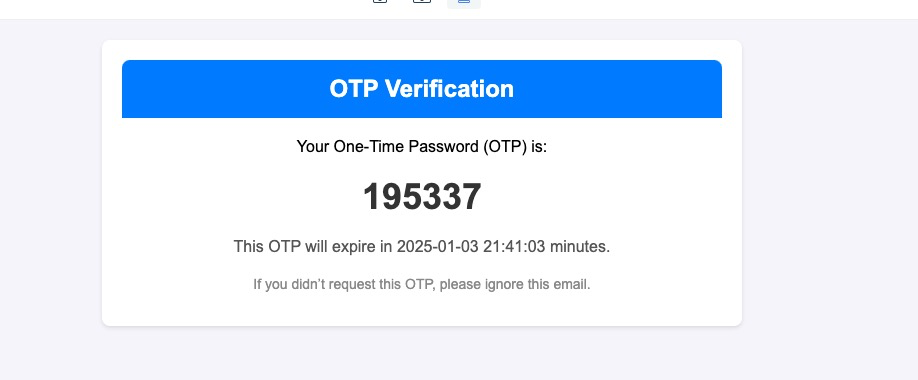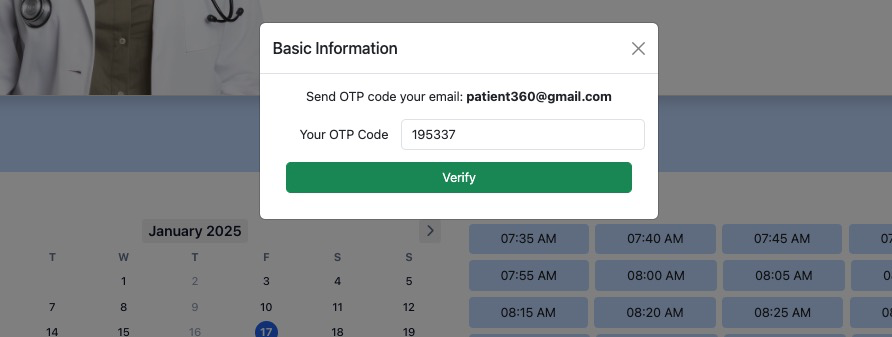Appointment
There is two way to create an appointment
Appointment from dashboard
Click on appointment from left sidebar then click on Create Appointment to start Crating an Appointment | 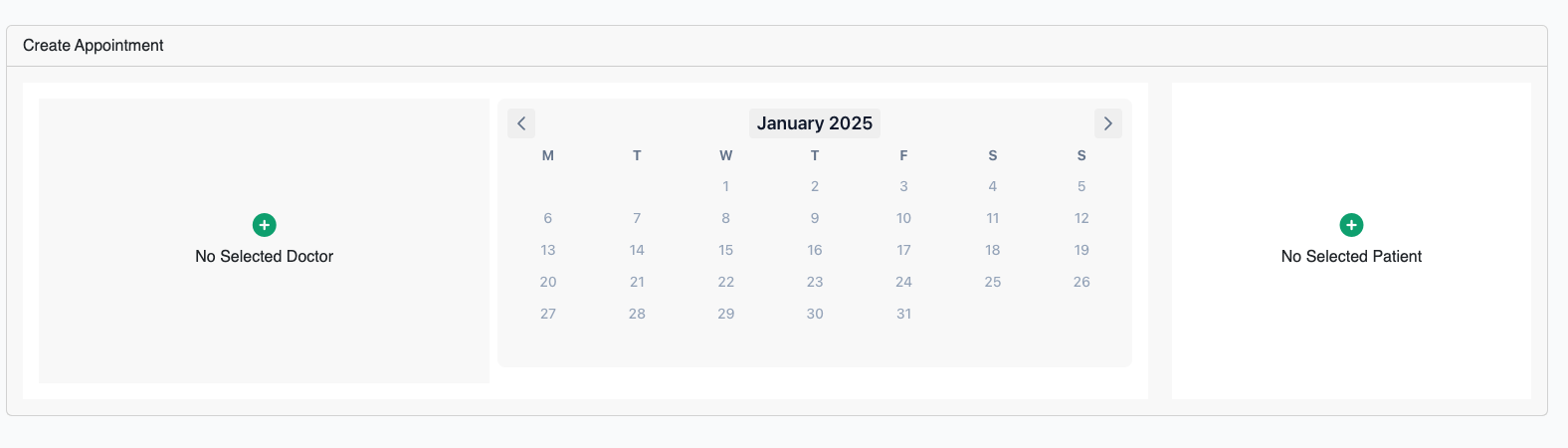 |
Click on the + Button to Select a doctor Upon selecting a doctor the calendar will be enabled to pick an available appointment date | 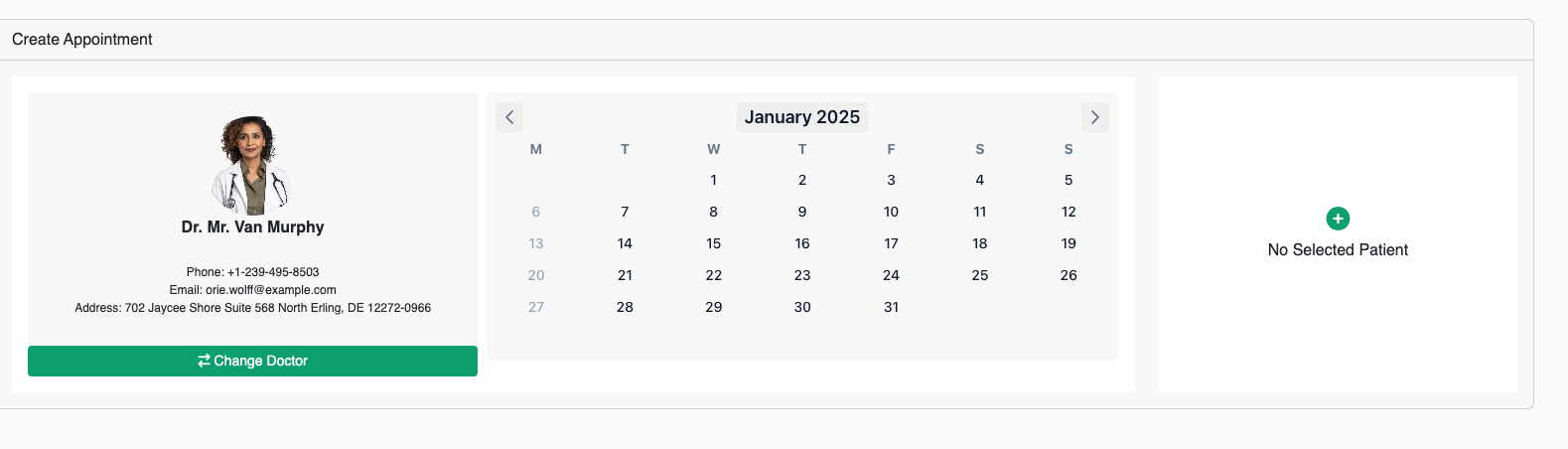 |
By choosing a date from the calendar you will see available time slot for appointment | 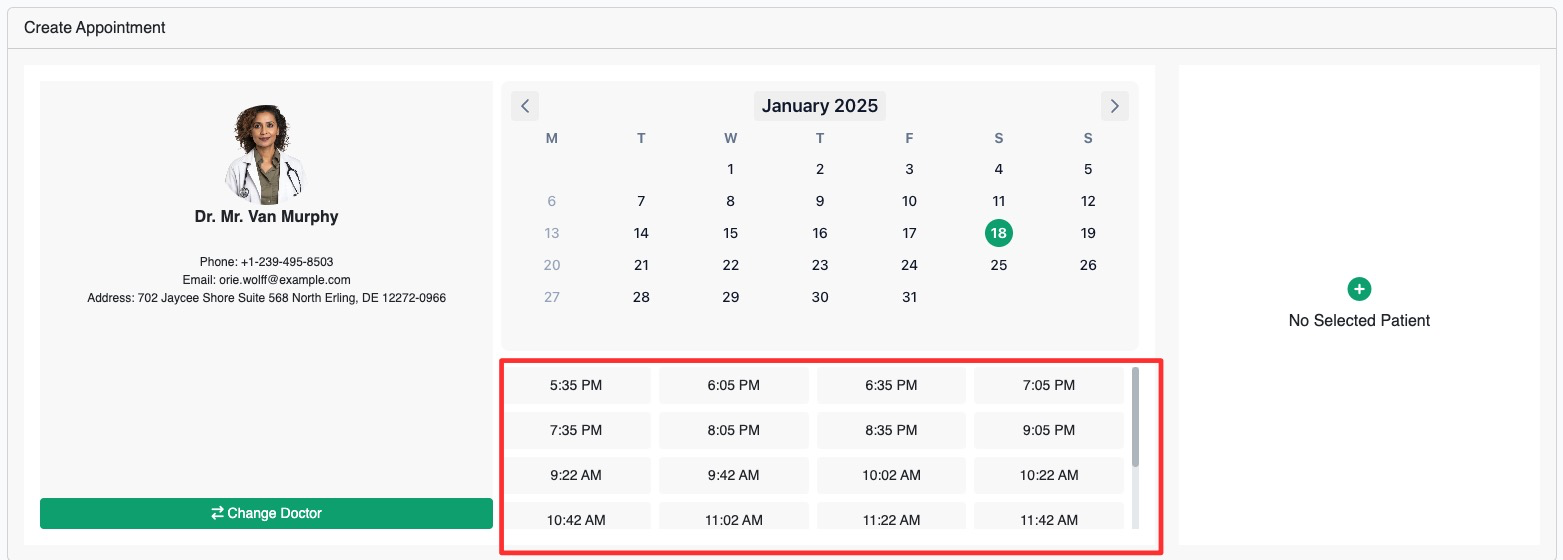 |
To complete appointment you will need to select a patient by clicking No Select patient card.
Appointment from website
Guest user / patient can take an appointment from website by browsing a doctor page. It can be a user is browsing the website (i.e /doctors page) and wanted an appointment from a selected doctor by clicking the ![]() button.
button.
This button will take user to the single doctor page and user will this page bellow: