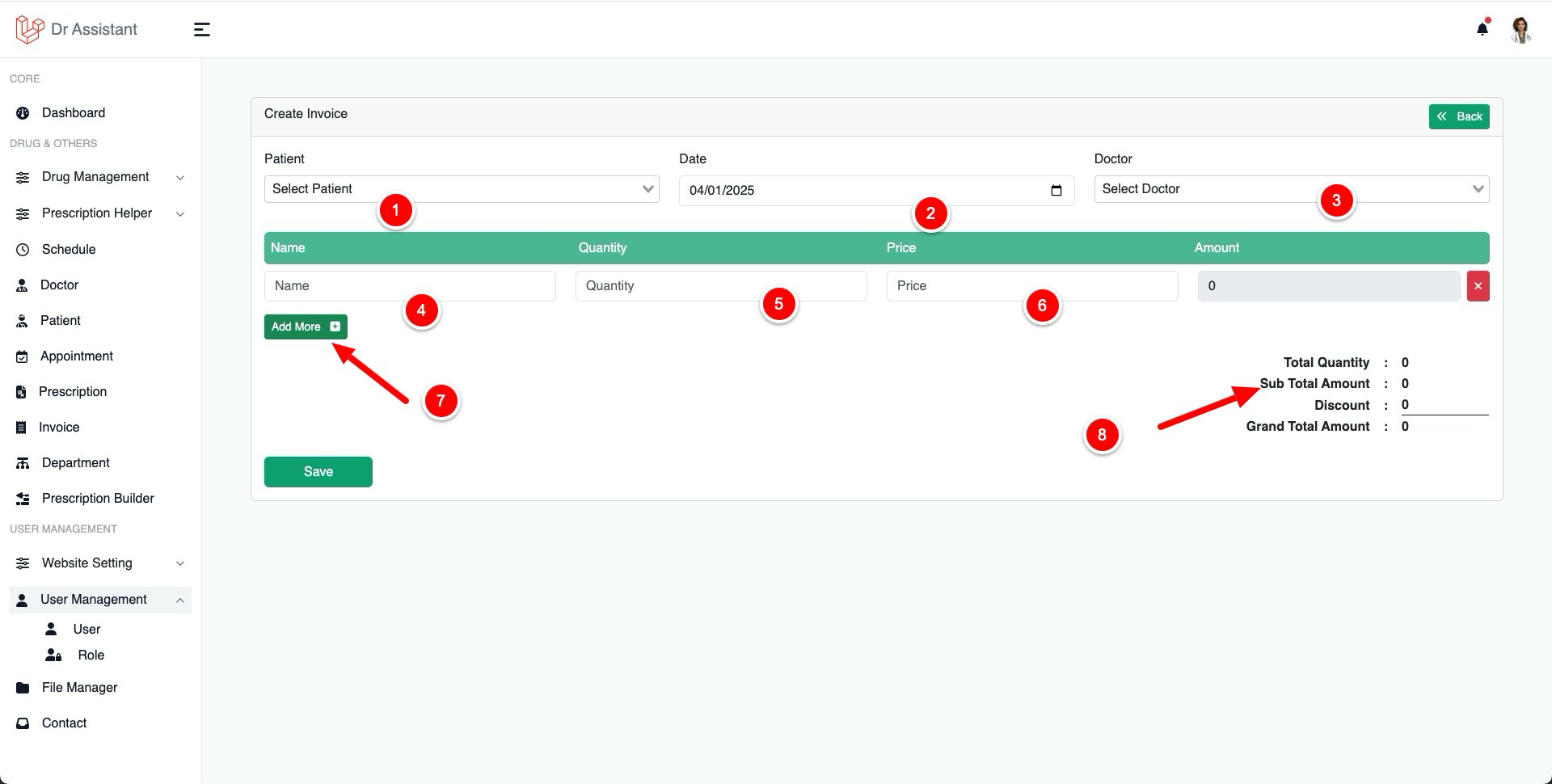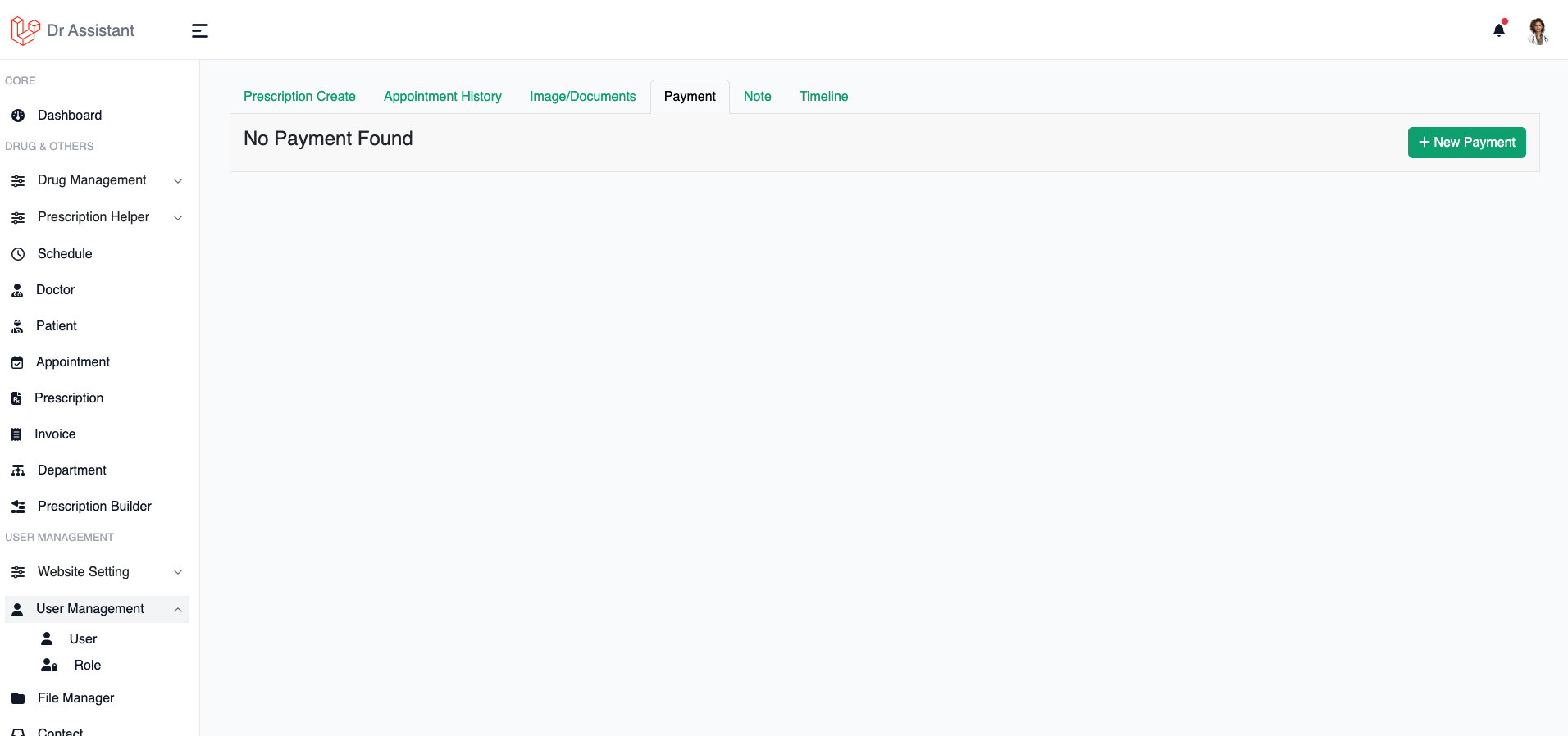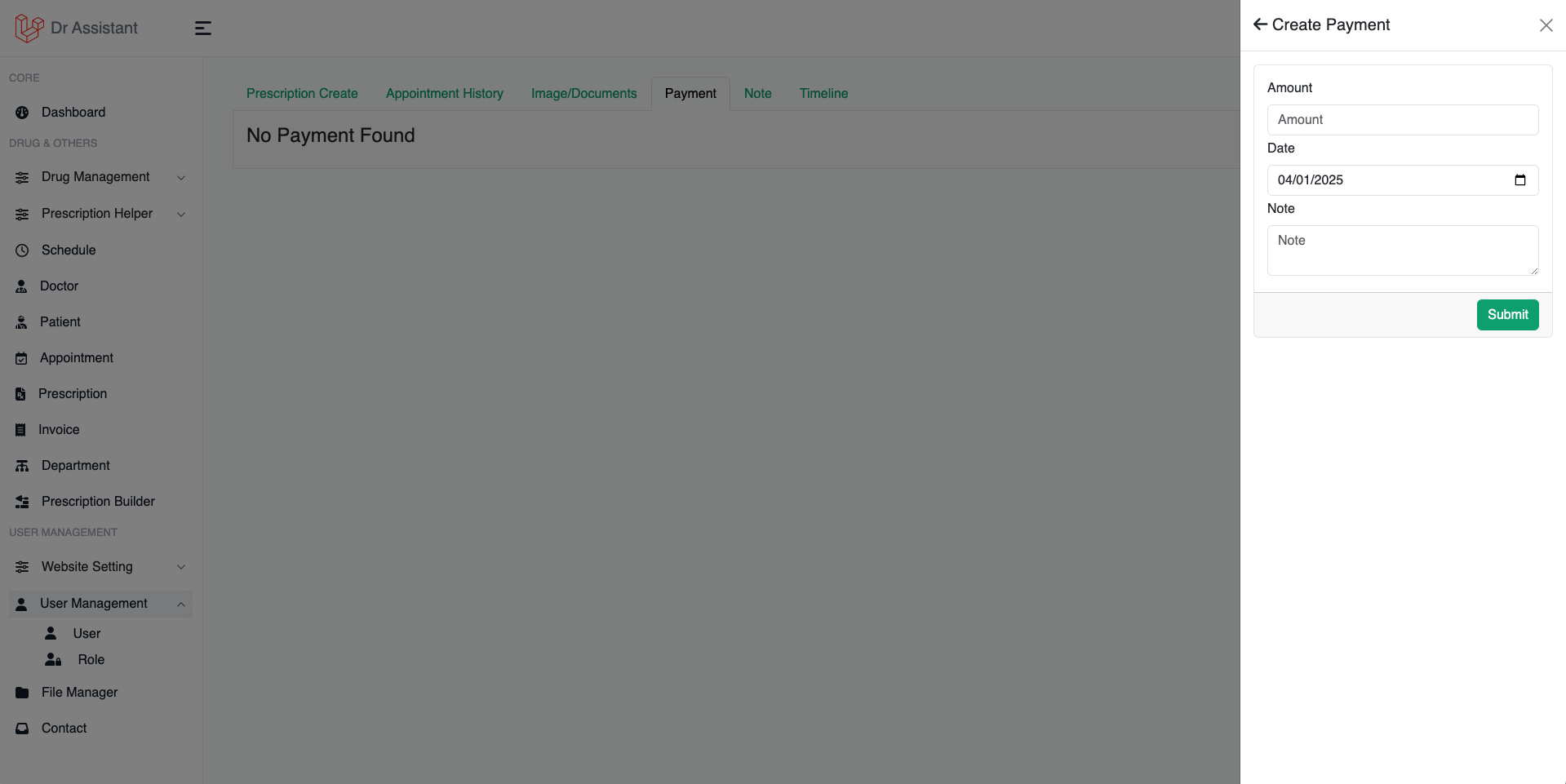Invoice
Invoice to keep track your earning and give your patient / customer / insurance company a copy of bill. This will help you to return you tax.
Create Invoice
To create an invoice CLick on Invoice from Left Side menu then click on Create Invoice
Create Invoice During Appointment
If you already started an appointment and want to generate an invoice for this patient, you don't need to go through all the step of Create Invoice.
Last modified: 04 January 2025